Genesys Cloud Communicate App setup
Introduction
This document is intended as a reference guide on creating a new communciate user & troublshooting phone connectivity error messages in the app
Genesys Process
- Create User
- Assign
Communicate - UserRole to users profile - Create WebRTC Phone for the User & assign as default phone for user
- Assign that phone to their User profile
PhoneTab - Assign DID number to user
Troubleshooting Error messages
Your genesys cloud phone configuration is invalid
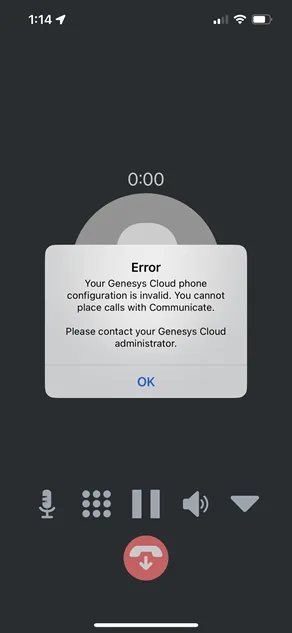
- This means that the user does not have an assigned Phone. If the WebRTC phone has been created and the default user selcted, this does NOT automatically assign the phone to the user.
- Verify and correct the actual phone assignment on the users profile page in Genesys Cloud on the
PhoneTab