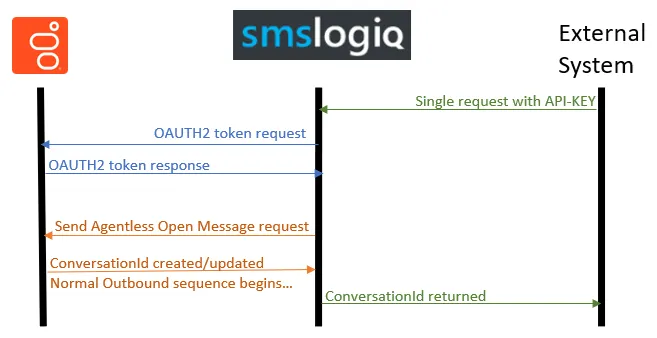SMS Logiq Message Flow
SMS Logiq seamlessly integrates with Genesys Cloud using Modica messaging service or Spark Business Messaging. SMS Logiq is built using Azure serverless technology.
Each message payload is 100% transient and no customer identifiable data other than the mobile number and Modica/Spark messageId is logged.
Outbound
Message Flow
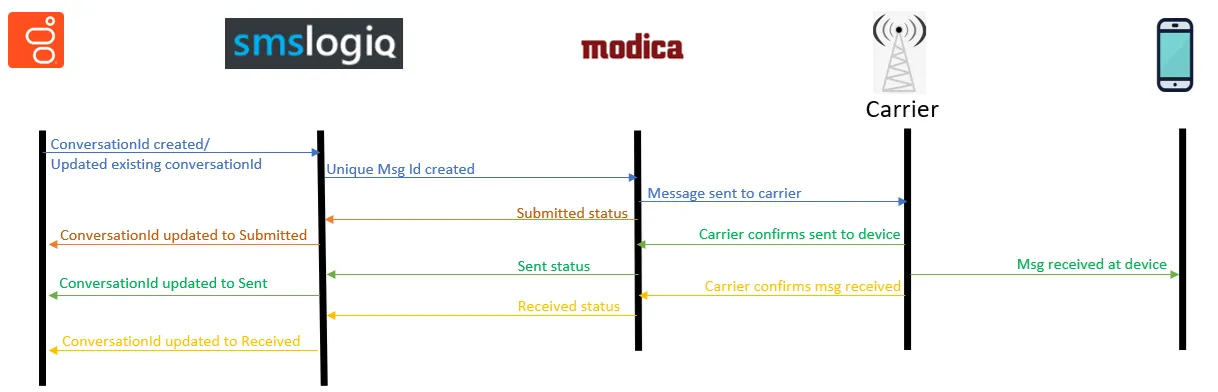
Modica/Spark Message Table
| Code | Message |
|---|---|
| submitted | Message successfully submitted to the carrier for delivery |
| sent | Message has been sent by the carrier transport |
| received | Message has been received by the handset |
| failed | Message delivery has failed due to carrier connectivity issue |
| frozen | A transient error has frozen this message |
| dead | Killed by administrator |
| rejected | The carrier rejected the message |
| expired | The carrier was unable to deliver the message in a specified amount of time |
Inbound
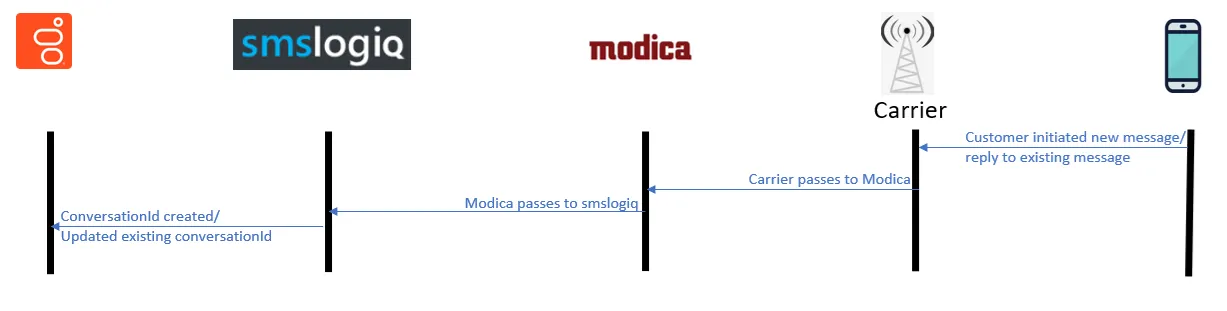
Externally Triggered
External triggers can be used to send an SMS out to a customer. It is recommended that these flow through Genesys first, so that when a response by the customer is received in Genesys it shows the original outbound message to give the Agent context for their reply
OAuth2
The recommended approach is to use the Genesys /api/v2/conversations/messages/agentless API endpoint.
This allows systems to send an agentless (api participant) outbound message using a client credential grant. In order to call this endpoint you will need OAuth token generated using OAuth client credentials authorized with at least messaging scope. If there is already a connected conversation between the ‘fromAddress’ and ‘toAddress’ specified, the ‘useExistingActiveConversation’ param can be used to barge in to the ongoing conversation.
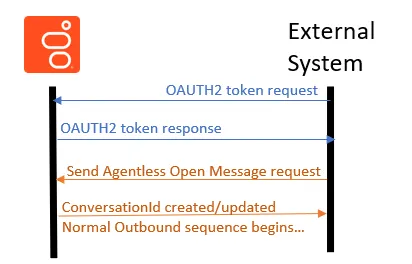
API-KEY
Alternatively, for older system ds that can’t perform the recommended OAuth2 process, an SMS logiq endpoint with a unique API key can be enabled on your system which acts as a front end to the /api/v2/conversations/messages/agentless API endpoint